Configure Domino Schema (REST API)¶
This guide will describe how to add a new Schema called directory to access the names.nsf database. Boards uses the $Users & $Groups views of this database. This section will configure the database forms.
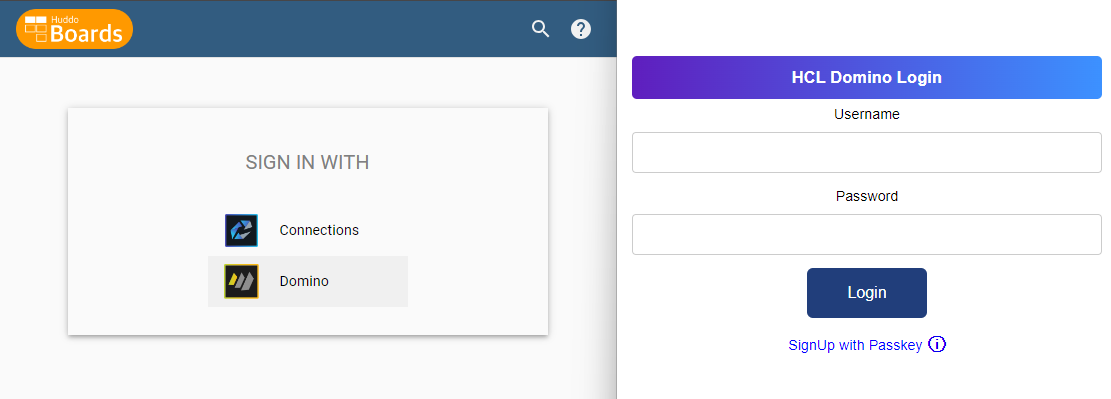
Steps¶
-
Open the REST API and click
Configuration
-
Click
Database Management - REST API
-
Click
Add Schema
-
Enter the following details and click
ADDTip
If you cannot see
names.nsfin the list, please see the HCL documentation- Search Databases for
names.nsfand click it - Schema Name:
directory - Description:
domino directory - Formula Engine:
names.nsf

- Search Databases for
-
Open the new Schema and click the
Sourcetab
-
Download this file and paste the contents into the editor