Boards for HCL Domino (REST API)¶
Huddo Boards supports authentication, user and group lookup with HCL Domino.
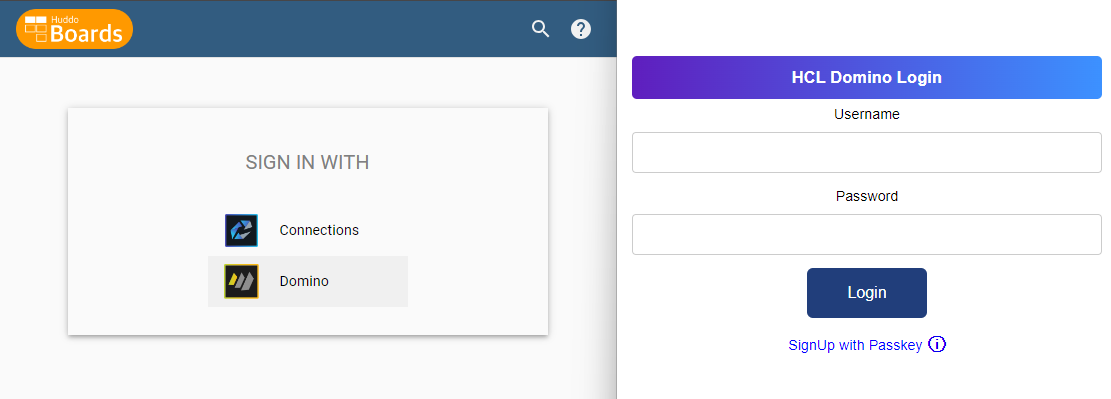
Using the old Proton configuration?
See our migration guide.
Prerequisites¶
- Domino REST API installed and configured. Ensure you setup the oauth.json file.
- Enabled access to names.nsf
Setup¶
-
Configure OAuth
URLs
For an on premise installation the callback url & startup page is simple:
https://<BOARDS_URL>/auth/domino/callback https://<BOARDS_URL>/auth/dominoFor example:
https://boards.your.domain.com/auth/domino/callback https://boards.your.domain.com/auth/domino // if you have a context root (i.e. you would access boards application at /boards) https://your.domain.com/boards/auth/domino/callback https://your.domain.com/boards/auth/dominoPlease determine the URL for your environment and then follow this guide.
Licence¶
Huddo Boards requires a licence key from the Huddo Store. For more details see here.
- Register your account
- Create your Organisation
-
Add client details for your Domino server
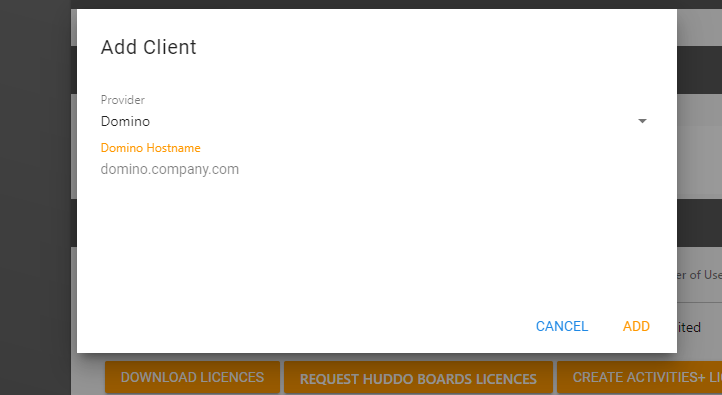
-
Download licence key - this will be used in the environment variable
licence.env.LICENCE
Deployment¶
-
Deploy Boards using the Domino values in either:
- Kubernetes or
- Docker