HCL Connections UI Integrations¶
Huddo Boards can integrate features directly in to HCL Connections user interface that enable you to:
- see tasks related to the current HCL Connections content
- share pages from HCL Connections to Huddo Boards
- show Huddo Boards data in search results
If you're an administrator looking for how to set this up, see the install documentation here.
Related Tasks¶
You can create and view tasks related to the HCL Connections page you're currently viewing. Look for the Huddo Boards icon in the Connections header and file viewer.
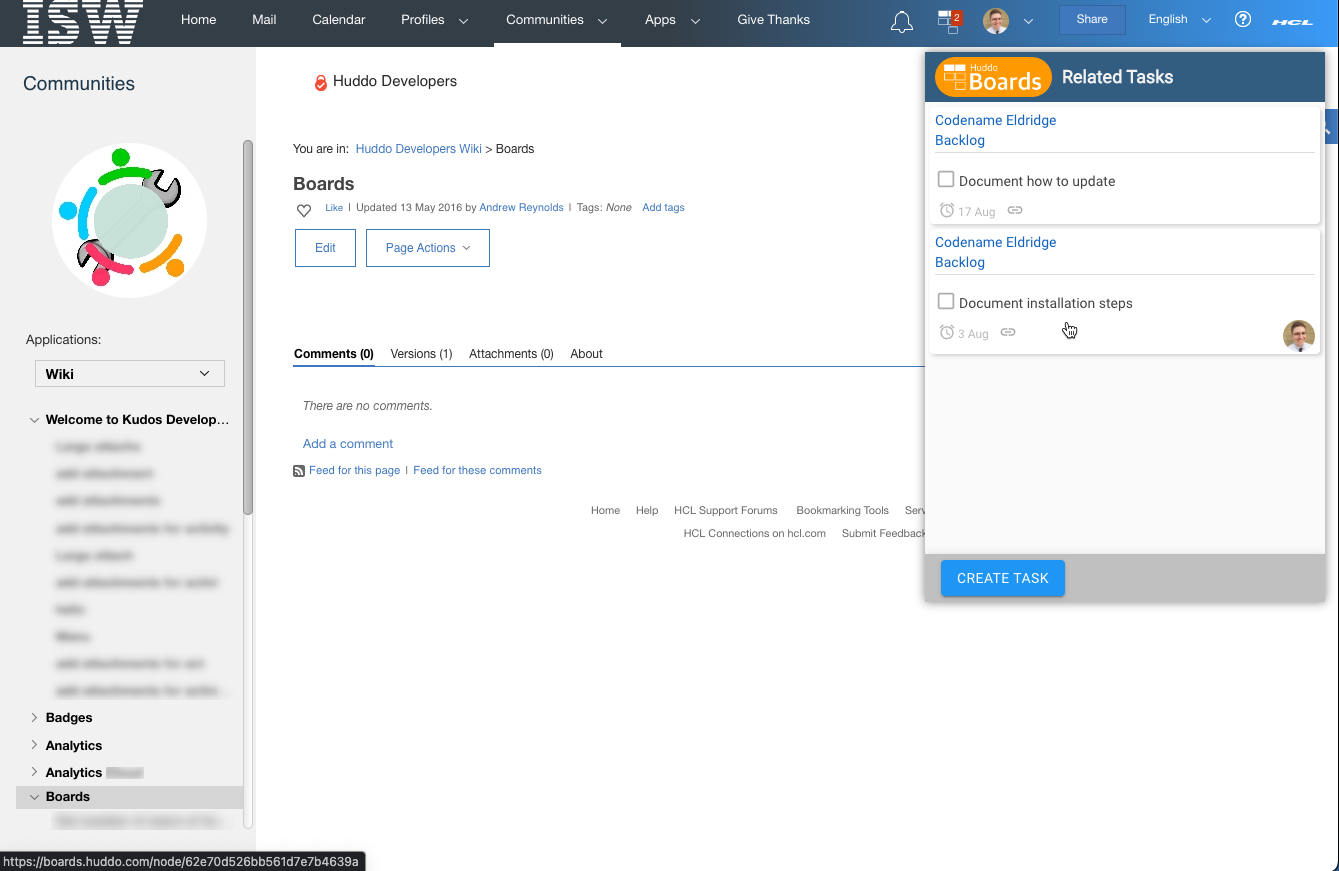 |
|---|
| Huddo Boards in the Connections Header |
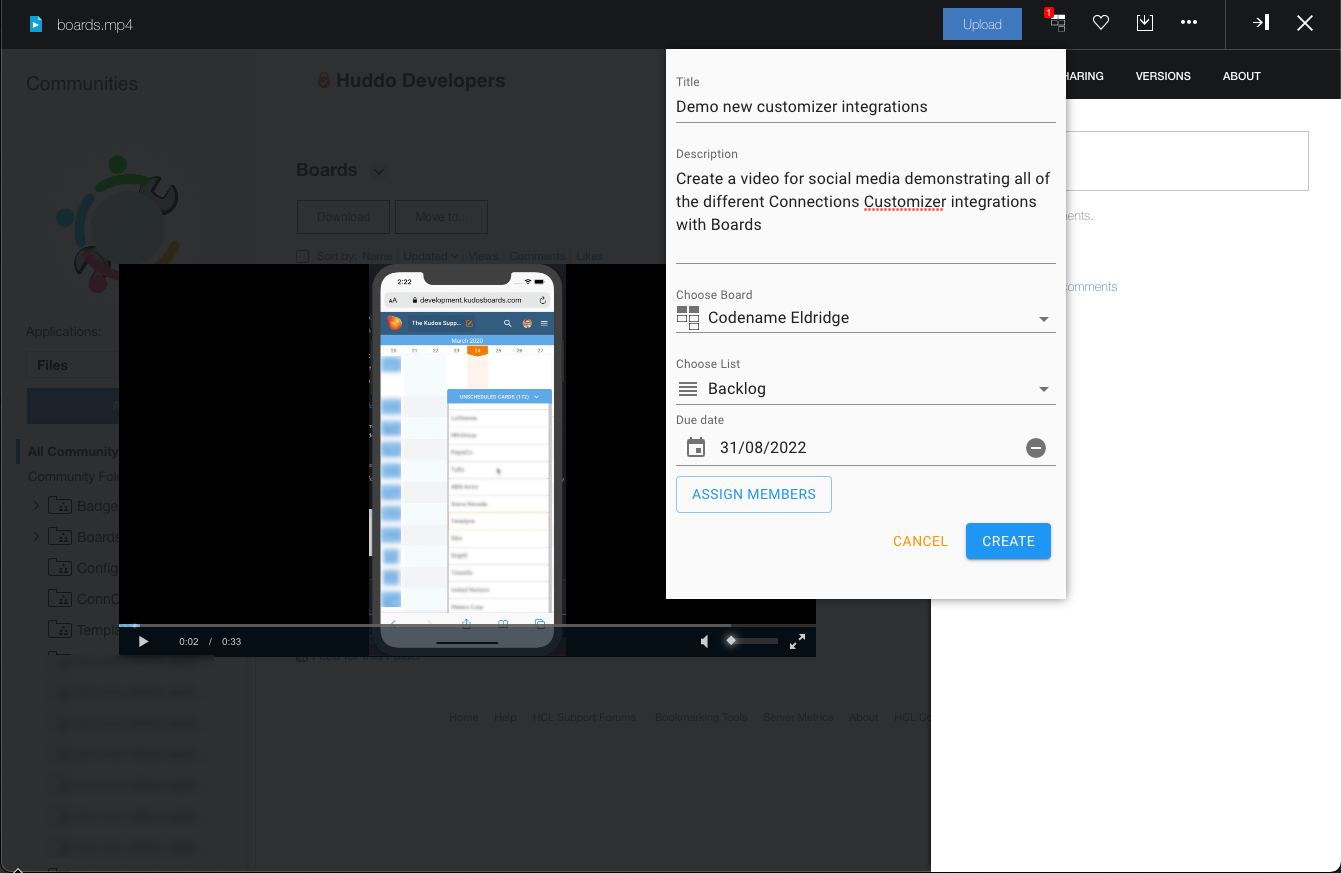 |
|---|
| Huddo Boards in the file viewer |
Huddo Boards in Search Results¶
Search results from Huddo Boards can be included in HCL Connections search results. Just search as normal and results from Huddo Boards will appear if there are any.
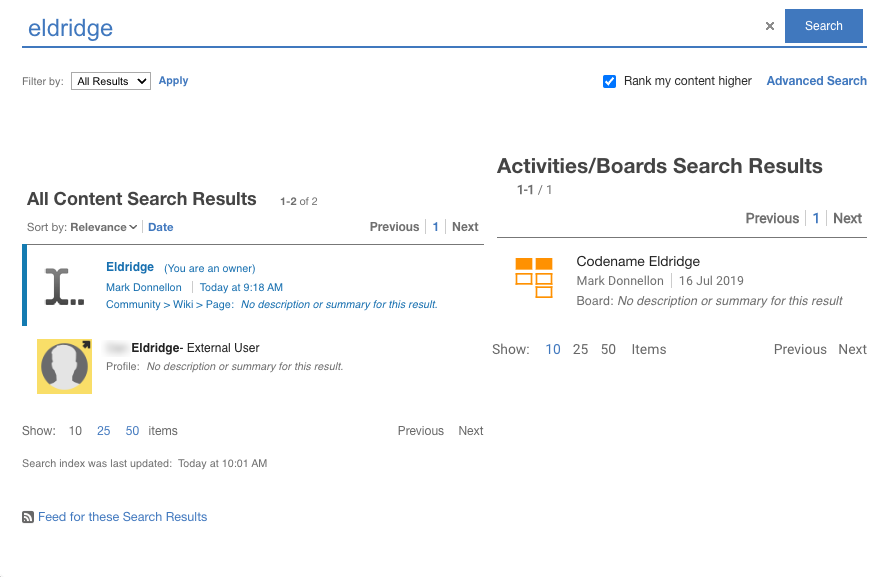 |
|---|
| Huddo Boards results when searching all content |
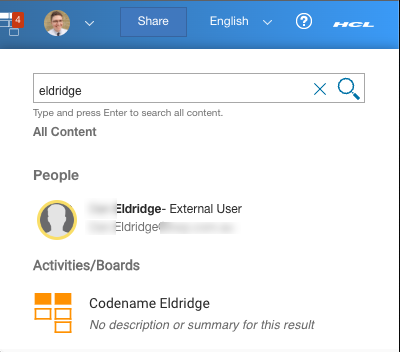 |
|---|
| Huddo Boards results when searching from the sidebar |