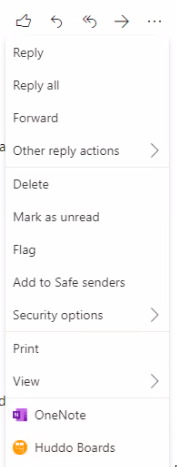Outlook
Add Huddo Boards plugin¶
Note
Desktop Outlook requires the Microsoft Edge WebView2 Runtime.
-
Open 365 Admin Centre
Click
Settings->Integrated apps->Upload custom apps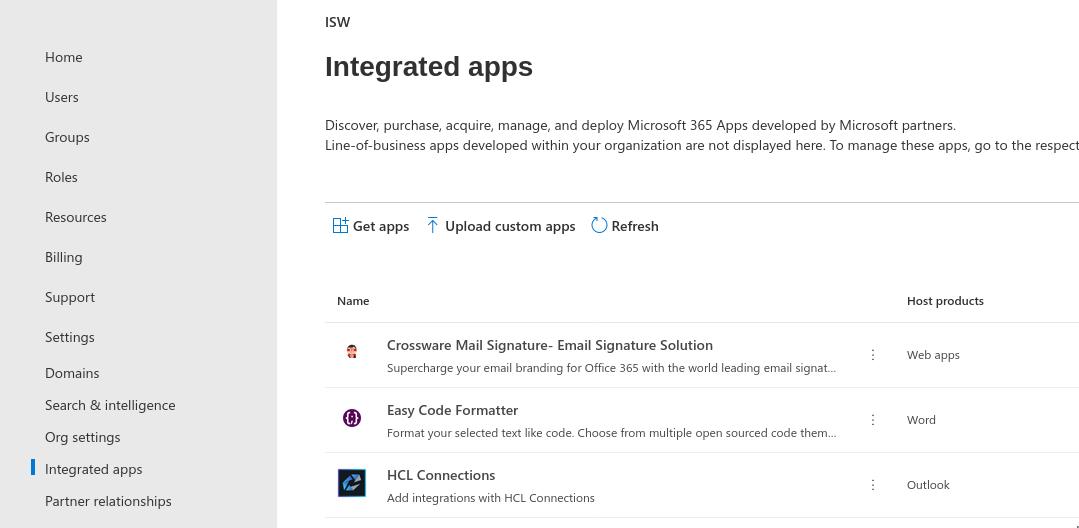
-
Select
Provide link to manifest filehttps://boards.huddo.com/office/outlook/add-in.xmlClick
Validatethen clickNext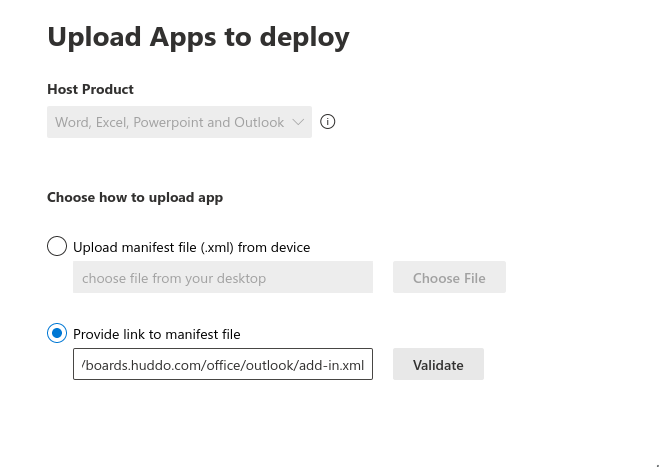
-
Specify who has access and click
Next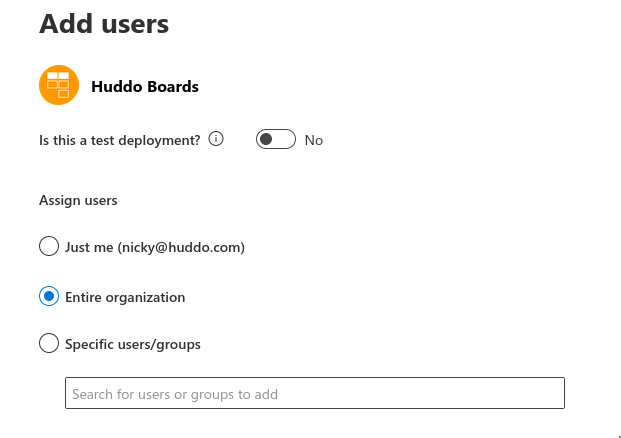
- Click
Finish Deployment
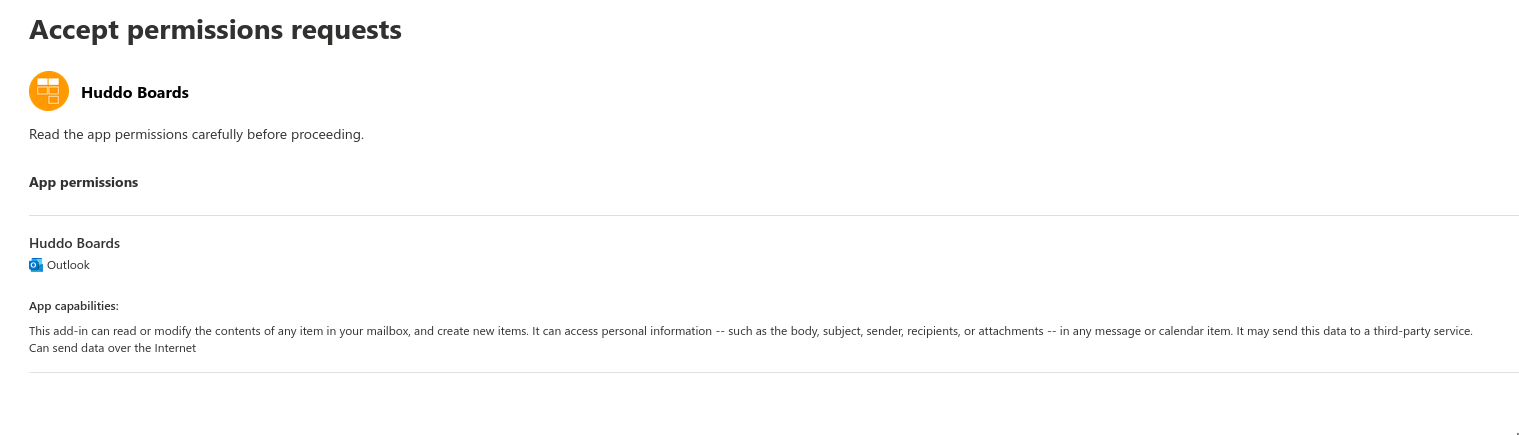
- Click
-
Click
Done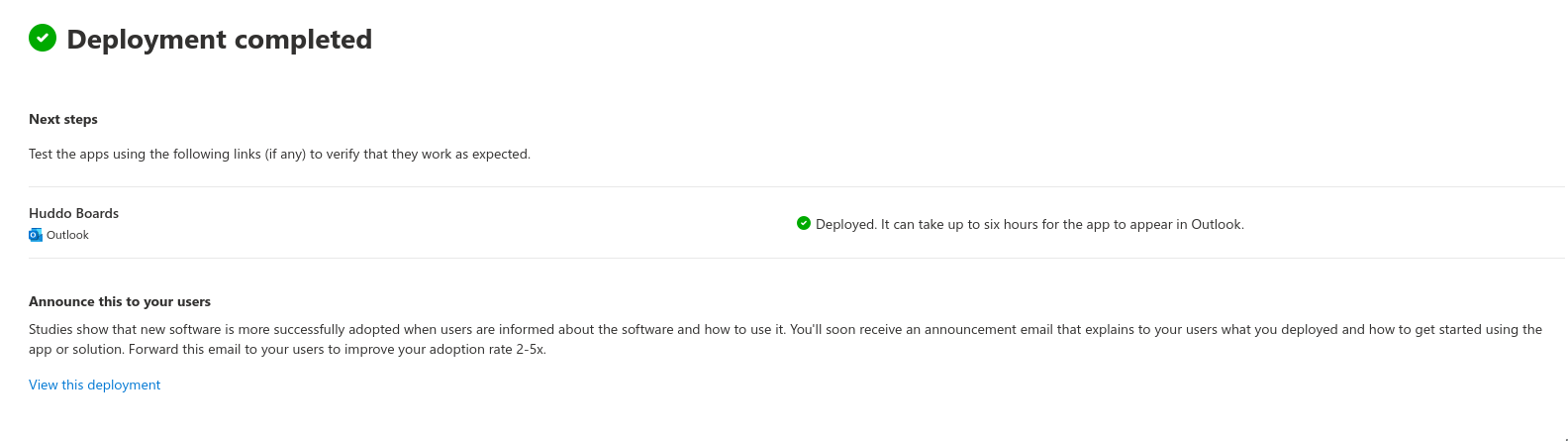
-
Open Outlook
You should now see the
Huddo Boardsoption in the menu of an email