Moving from your local HCL Connections repository to Huddo Boards latest releases.¶
-
Follow this guide to configure your Kubernetes with access to our images hosted in Quay.io.
-
Once confirmed by reply email, update your
boards-cp.yamlfile as per this example. At the top setglobal.imageTagas the date of our latest release-
global.imagePullSecretto the name of the secret you createde.g.
<USERNAME>-pull-secret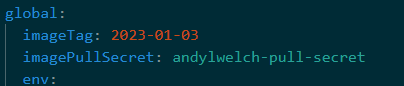
-
Run the Helm upgrade command with our new Huddo chart to apply the changes.
helm upgrade huddo-boards-cp https://docs.huddo.com/assets/config/kubernetes/huddo-boards-cp-1.2.0.tgz -i -f ./boards-cp.yaml --namespace connectionsNote
The chart name has changed. You may need to
helm delete kudos-boards-cpfirst