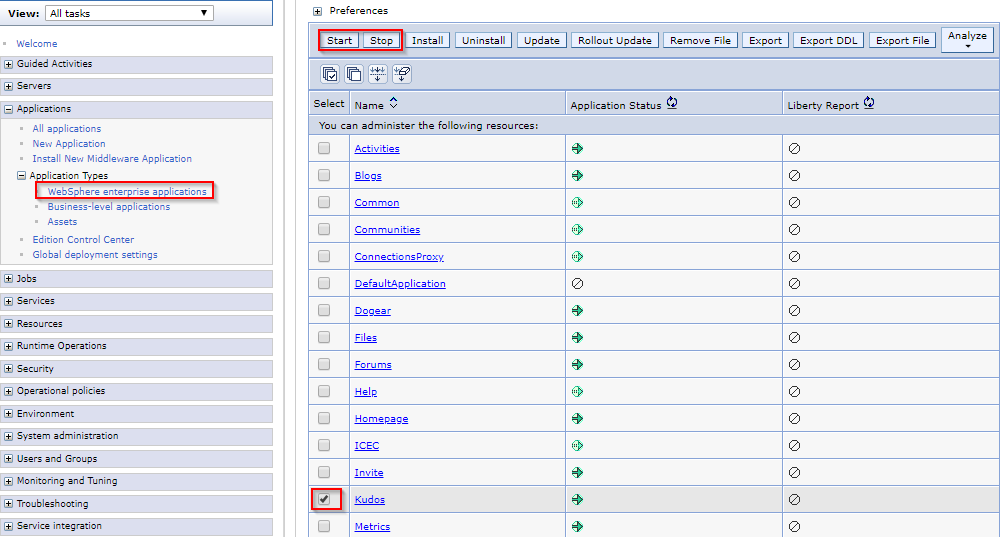Update the Application
In order to update Huddo, the Huddo.war file in the application needs to be replaced with the new version through the Web-Sphere Integrated Solutions Console. The .war file contains all the new default data and all other application components.
Login to the WebSphere Integrated Solution¶
Login to the WebSphere Integrated Solution Console for your Connections environment via a web browser.
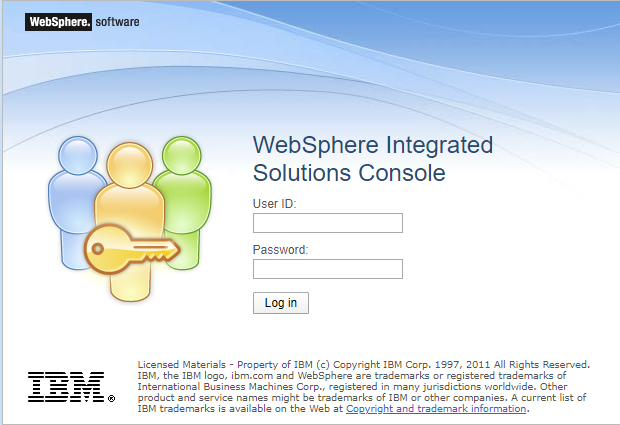
Replace the Huddo.war file¶
Navigate to Applications -> Application Types -> WebSphere enterprise applications
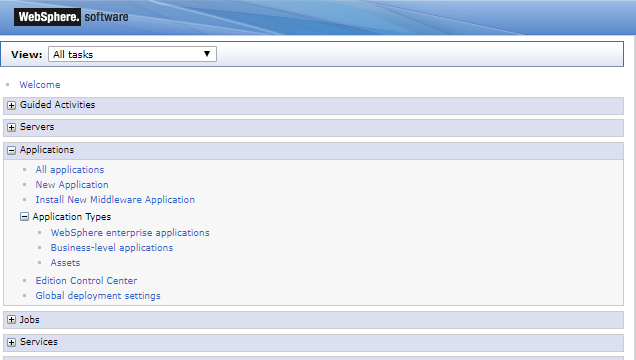
Select the Huddo application and click Update.
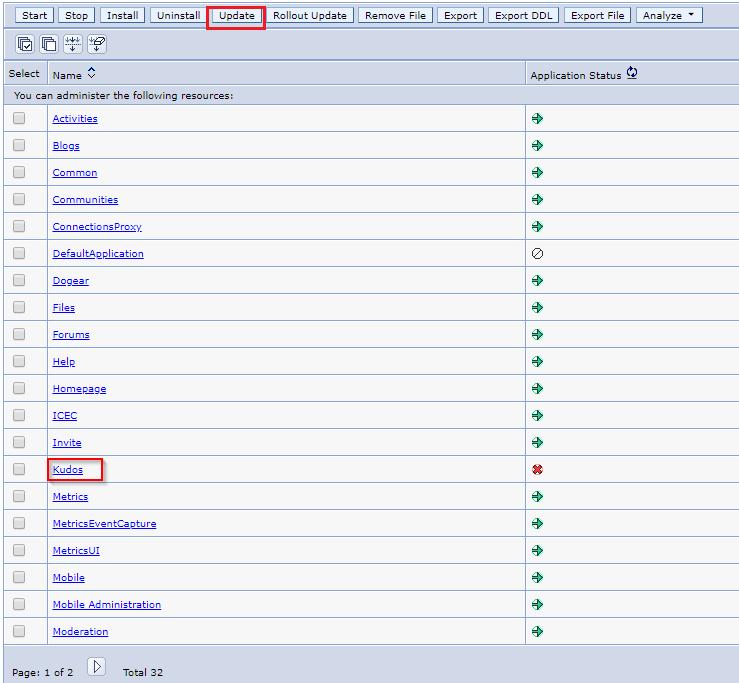
Select Replace or add a single module option.
Type in Huddo.war in the text field. Note: This is case-sensitive!
Click Browse, navigate to and select the new Huddo.war file.
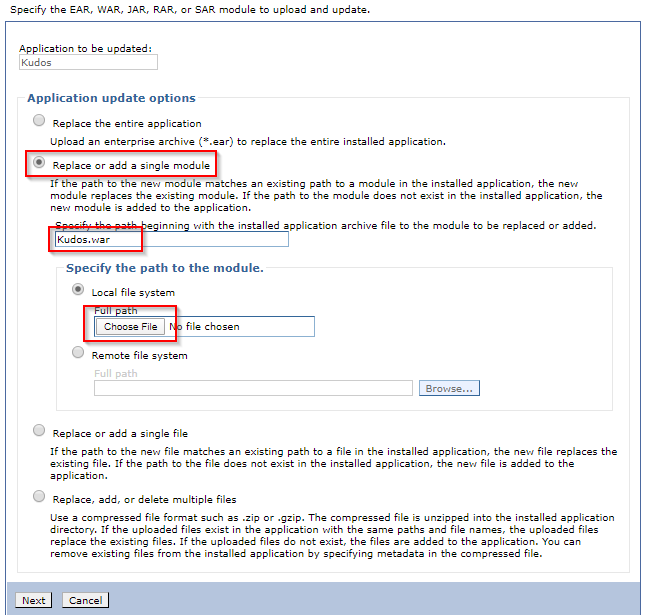
Follow the prompts clicking Next.
If prompted, click Browse and map the default resources as shown.
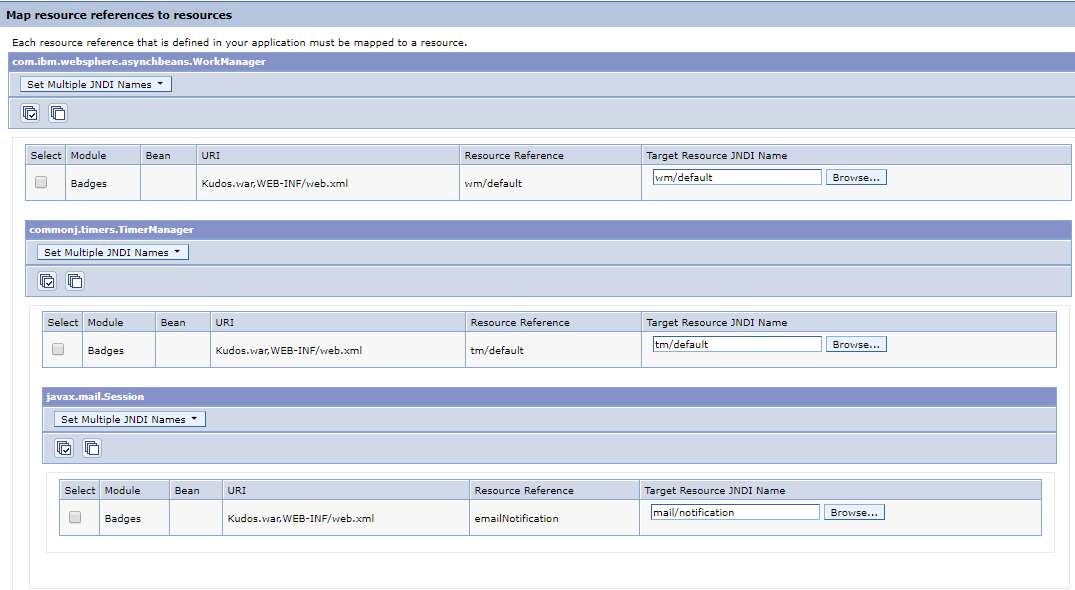
Follow the prompts clicking Next.
Click Finish.
Click Save directly to master configuration.
If the Nodes have automatically synchronized and you see this screen - Click OK and move to Restart the Huddo Application. Otherwise continue to Synchronize the nodes.
Synchronize the nodes¶
To complete the update process we need to Synchronize all the nodes so that the new version of Huddo is available to them all. You can skip this Task if you have Synchronize changes with Nodes option enabled and you received a synchronization summary as shown above.
Go to System Administration > Nodes.
Select the node that Huddo is installed on. (If you are unsure you may select all the nodes)
Click on Full Resynchronize and wait for the completion message.
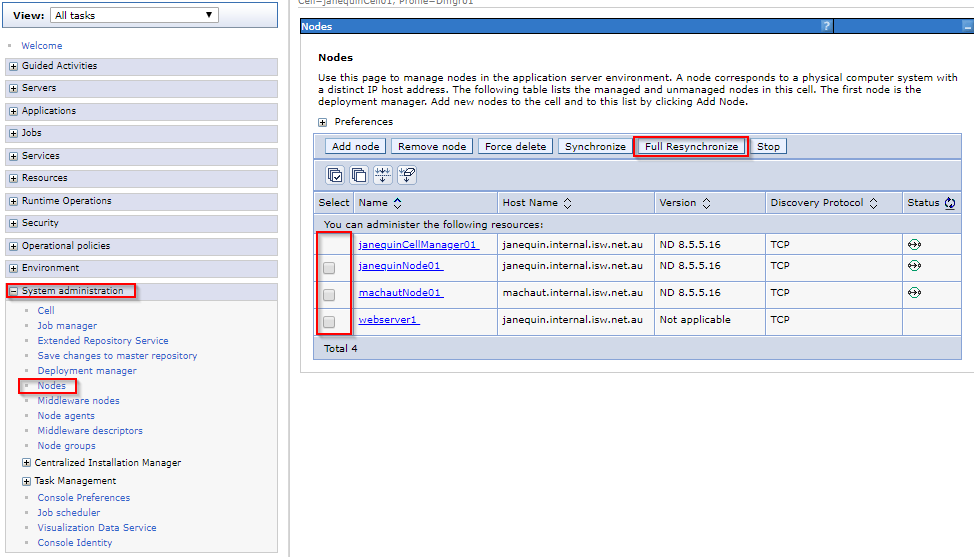
Restart the Huddo Application¶
Go to Applications > WebSphere Enterprise Applications
Select the Huddo Application Checkbox.
Click Stop and wait for the Application Status column to display the Stopped icon.
Select the Huddo Application Checkbox.
Click Start and wait for the Application Status column to display the Started icon.