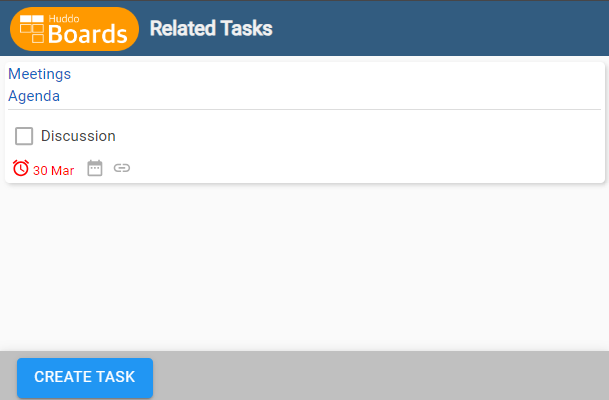Boards Micro Apps¶
Huddo Boards includes a number of micro applications that can be used to integrate the functionality of Boards within other systems. If you have a specific requirement that is not covered by the micro apps below, please contact us to discuss.
Typical Integration¶
To integrate a micro app into your system, you can use an iframe. It is best practice to include authentication details required for your environment. For example:
<iframe src="https://<BOARDS_URL>/auth/<PROVIDER>/<CLIENTID>?redirect_to=<APP_URL>" width="600" height="800px"/>
Available Apps¶
My Next Tasks Summary¶
This app displays a summary of the user's next tasks in a compact format.
APP_URL: /app/tasks/summary
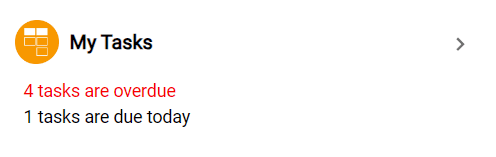
My Next Tasks¶
This app displays the user's next tasks in a list format.
APP_URL: /app/tasks/next
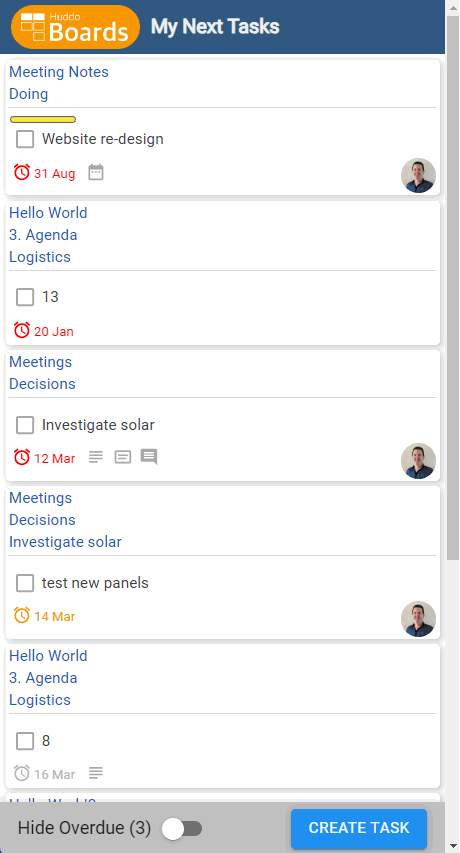
Create Card¶
This app allows users to create a new card in a specific board.
APP_URL: /app/createcard
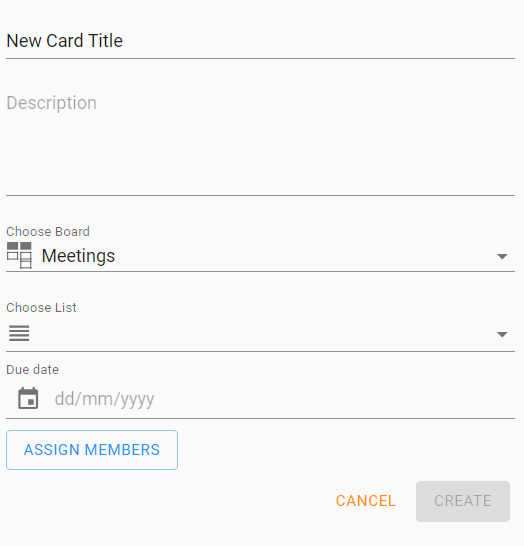
Attach Card¶
This app allows users to attach a link to a board, list or card. This integration is useful in applications sending email (e.g. Outlook/Verse).
APP_URL: /app/attachcard
Board:
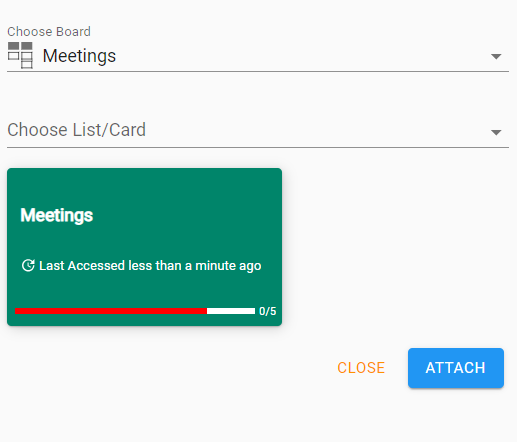
Card:
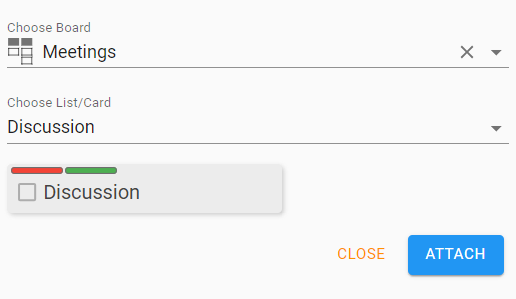
Linked Cards¶
This app displays a list of cards which have links (bookmarks) of the URL specified in the query parameter.
APP_URL: /app/linkedcards?url=<ENCODED_URL>
Where <ENCODED_URL> is the encodeURIComponent(url) of the URL to search for,
e.g. /app/linkedcards?url=https%3A%2F%2Fgoogle.com