Using the Boards API¶
Boards has a REST API that allows you to access and manage your boards data. The API documentation is available online from Boards Cloud and also from your Boards deployment (including in-built Swagger documentation).
The API is documented using OpenAPI (Swagger) and can be explored using the Swagger UI.
Determine your API URL¶
The API URL is based on your Boards deployment:
- Boards Cloud - https://boards.api.huddo.com
-
On-Premise - for example:
- https://connections.company.com/api-boards/
- https://boards-api.company.com
Authentication¶
The API requires authentication via the user's API Token. To get your API Token:
-
login to your Boards environment
-
open the user menu, expand
Advanced, and clickHuddo Boards API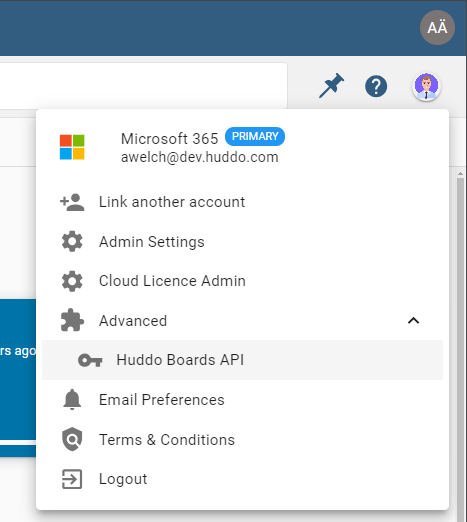
-
copy the token
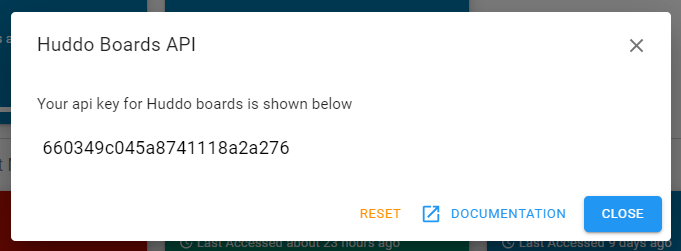
-
include this token to requests to the Boards API in the
AuthorizationheaderFor example:
- Method:
GET - URL:
https://<BOARDS_URL>/user/me - Headers:
Authorization: Bearer <token>
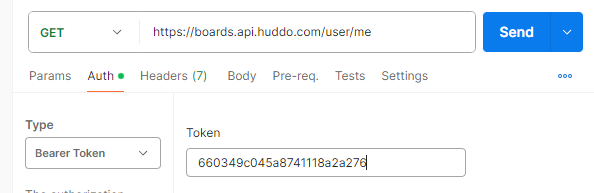
- Method: