Use Huddo Boards Related Task Microapp¶
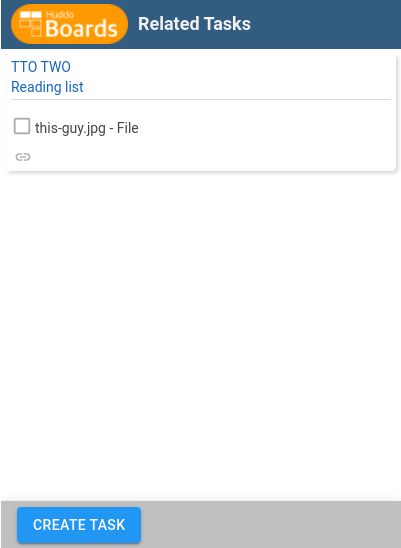
To display this use the following pattern to load and use the microapp
<boardsURL>/app/linkedcards?title=<boardsCardTitle>&url=<boardsPrimaryLink>
where
- <boardsURL> is the URL of your Huddo Boards installation (boards.huddo.com for Boards Cloud)
- <boardsCardTitle> is the default title for the task when created which users can change, fully escaped
- <boardsPrimaryLink> is the URL of the page you want to show tasks related to, fully escaped
e.g. https://boards.huddo.com/app/linkedcards?title=Card%20Name&url=https%3A%2F%2Fexample.com
There is also a message sent with the current number of related tasks if you wish to display this.
The event data is in the format huddo-task-count=0
Example for JavaScript:
window.addEventListener("message", (event) => {
if(event.origin !== <boardsURL>)
return;
let eventData = event.data;
//huddo-task-count=0
if(typeof eventData === "string" && eventData.includes("huddo-task-count"))
{
boardsNumTasks = event.data.split('=')[1];
}
}