Myboards Dashboard - Homepage¶
The picture below shows the Myboards Dashboard. This is your start / home page with colourful tiles. Each tile is one Board with a name, when it was last accessed, progress on tasks and more.
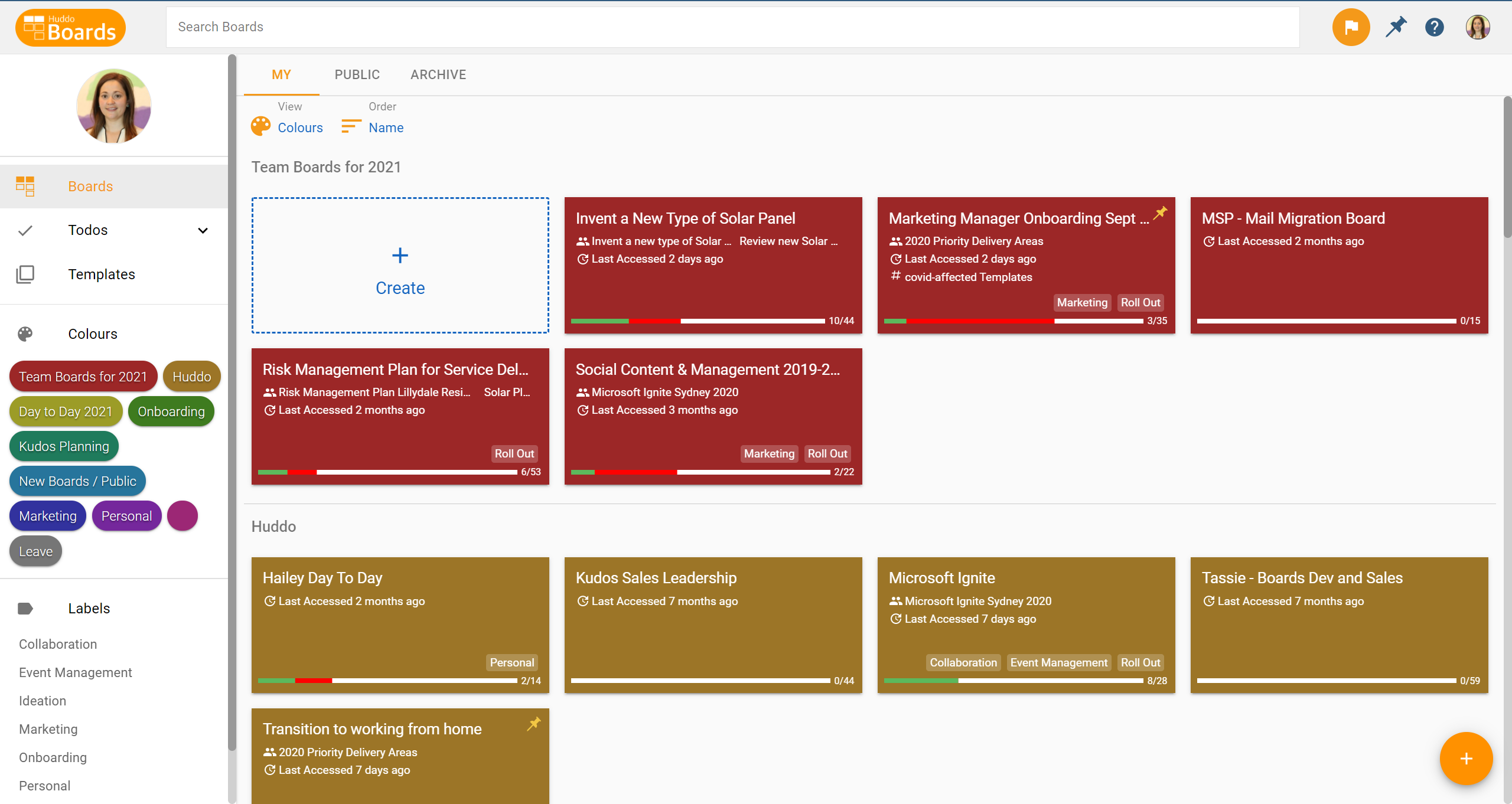
On this start page you can:¶
-
Create a new Board by clicking on the Plus sign and Create
-
Open an existing Board by clicking on one of the tiles
-
Search for a Board by entering the search word in the Search Boards field at the top
-
Filter Boards by My, Public and Archive
-
Sort Boards by Recent and Last accessed
-
Colours These are colour tags you can drag and drop onto the tiles. Click on the menu to edit the tags.
-
Add tags to the Boards for easy sorting and filtering in the same way as with colours above.
-
See all your collected tasks from all your Boards by clicking on Todos
-
Find the template library by clicking on Templates