Configure Domino Scope (REST API)¶
This guide will describe how to add a new Scope called directorylookup to allow reader access to the names.nsf database. Boards uses the $Users & $Groups views of this database.
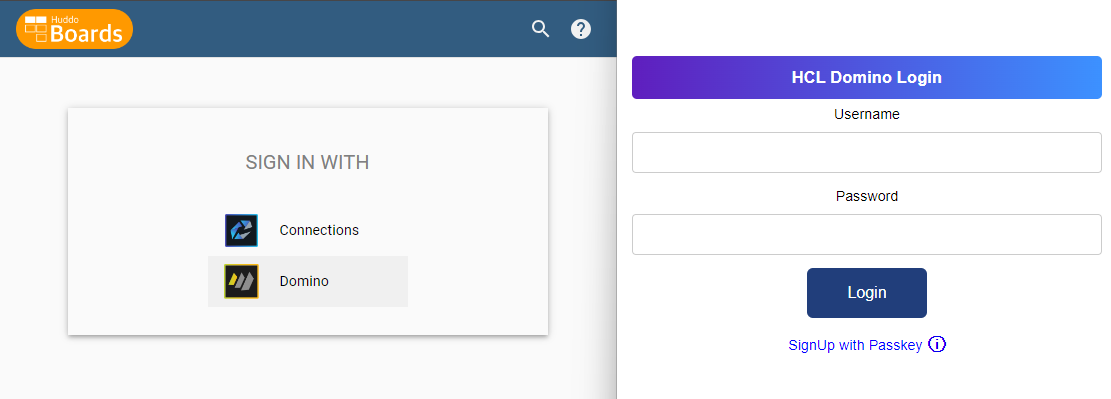
Steps¶
-
Open the REST API and click
Configuration
-
Click
Database Management - REST API
-
Click the
Scopesicon in the right menu, clickAdd Scope
-
Enter the following details and click
ADD- Expand the Schemas =>
names.nsf. Clickdirectory - Scope Name:
directorylookup - Description:
Directory Lookup - Maximum Access Level:
Reader

- Expand the Schemas =>