Using latest releases directly from Huddo¶
You can get the latest versions of Huddo Boards Docker by subscribing to our own repository in Quay.io as follows:
-
Create a Quay.io - Red Hat account if you do not already have one.
-
Email support@huddo.com requesting access to Huddo Boards Docker repository, include your Quay.io account name in the email. We will reply when this is configured on our end.
-
Get secret to use in Kubernetes
-
Open Quay.io, In the user menu, click on 'Account Settings'
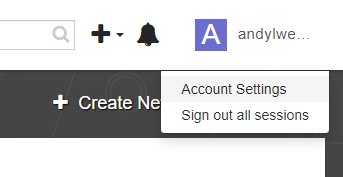
-
Click
Generate Encrypted Password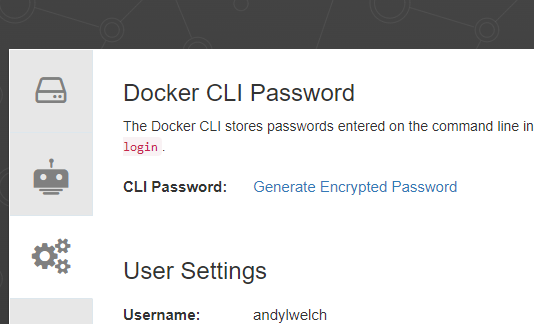
-
Enter your password and click
Verify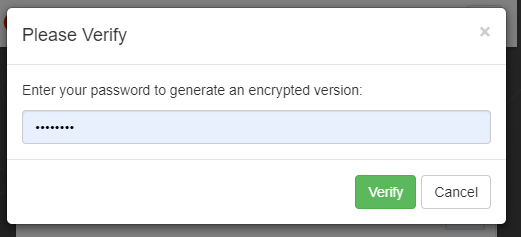
-
Download the secret.yml file. Take note of the name of the secret for later use
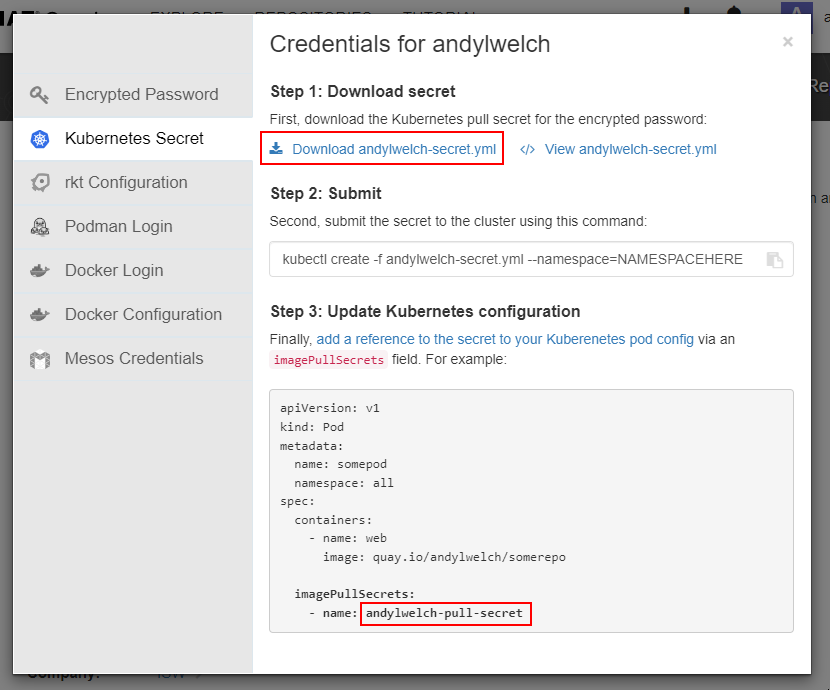
-
-
Use the file downloaded to create the secret (in the required namespace). For example:
# for CP installs kubectl create -f username-secret.yml --namespace=connections # for other Kubernetes installs kubectl create -f username-secret.yml --namespace=boards