Configure Domino OAuth (REST API)¶
This guide will describe how to add a new OAuth application for Boards users to login via Domino.
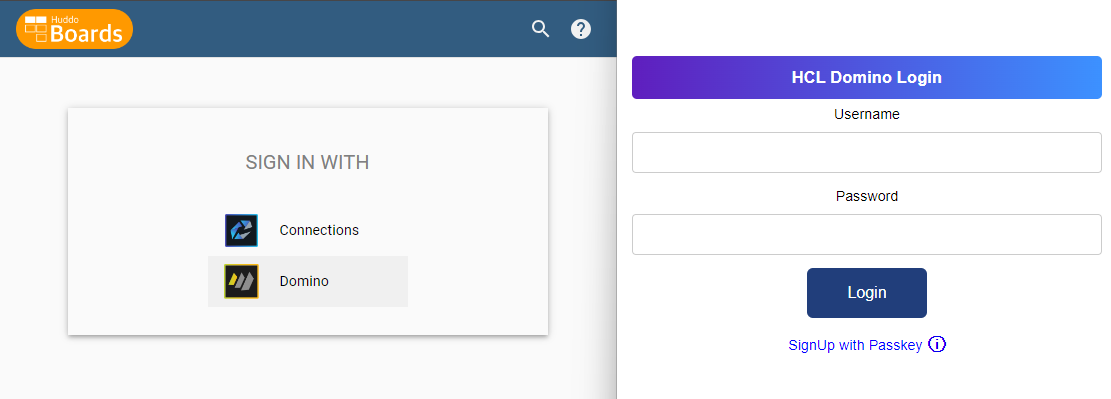
Steps¶
-
Open the REST API and click
Configuration
-
Login

-
Click
Application Management - OAUTH
-
Click
Add Application
-
Enter the following details and click
ADDDetermine the appropriate URL for your environment as per our guide.
- Application Name:
Huddo Boards -
Callback URL, e.g.
https://<ON_PREM_BOARDS_URL>/auth/domino/callback https://boards.huddo.com/auth/domino/[encoded domain]/callback -
Startup Page, e.g.
https://<ON_PREM_BOARDS_URL>/auth/domino https://boards.huddo.com/auth/domino/[encoded domain] -
Scope:
$DATA(click+icon) - Contacts:
<YOUR_EMAIL>

- Application Name:
-
Click the
generate application secreticon.
-
Copy both the
App IdandApp SecretThese will be referred to later as
CLIENT_IDandCLIENT_SECRET