Apps Menu
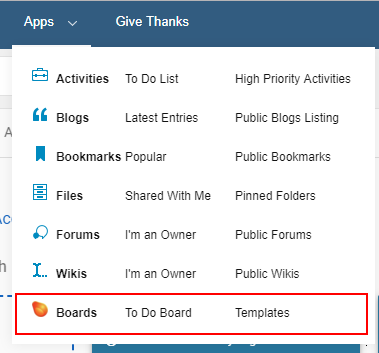
Add to Apps Menu¶
-
If you have not customised the apps.jsp file for your connections environment, please make a copy of the file.
-
You can access the file from:
<WAS_home>/profiles/<profile_name>/installedApps/<cell_name>/Homepage.ear/homepage.war/nav/templates/menu -
Paste the copy into the common\nav\templates subdirectory in the customization directory:
<installdir>\data\shared\customization\common\nav\templates\menu\apps.jsp
-
-
To add the Huddo Boards app links add the following lines towards the bottom of the apps.jsp file before the
</table>element--%><tr><%-- --%><th scope="row" class="lotusNowrap"><%-- --%><img width="16" src="https://[CONNECTIONS_URL]/boards/img/logo-small.png" /><%-- --%><a href="https://[CONNECTIONS_URL]/boards/auth/connections"><%-- --%><strong><fmt:message key="connections.component.name.kudos.boards"/></strong><%-- --%></a><%-- --%></th><%-- --%><td class="lotusNowrap lotusLastCell"><%-- --%><a href="https://[CONNECTIONS_URL]/boards/auth/connections?redirect_to=/todos/assigned"><%-- --%><fmt:message key="label.menu.kudos.boards.todos"/><%-- --%></a><%-- --%></td><%-- --%><td class="lotusNowrap lotusLastCell"><%-- --%><a href="https://[CONNECTIONS_URL]/boards/auth/connections?redirect_to=/templates/public"><%-- --%><fmt:message key="label.menu.kudos.boards.templates"/><%-- --%></a><%-- --%></td><%-- --%></tr><%--Note: you must replace
[CONNECTIONS_URL] -
Save and close the file
-
Add the Huddo Boards Strings for the Apps Menu
-
Download the strings files and extract the files to the Connections strings customisation directory:
<CONNECTIONS_CUSTOMIZATION_PATH>/strings -
Note: Please append the lines to the files if they already exist. Extra languages can also be added
-
-
The changes will take effect when the cluster(s) are restarted