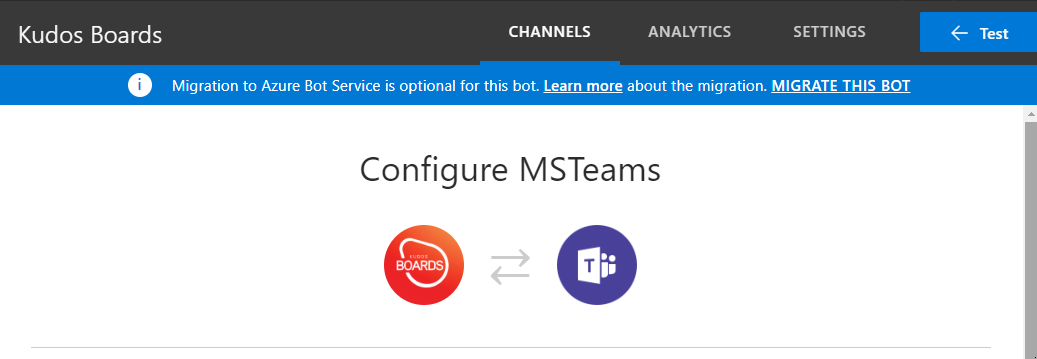Microsoft Teams Notification Bot¶
This bot will be used to post notification to Microsoft Teams triggered by actions performed in Huddo Boards.
Note: this step is optional and cannot be achieved if you do not meet the prerequisites.
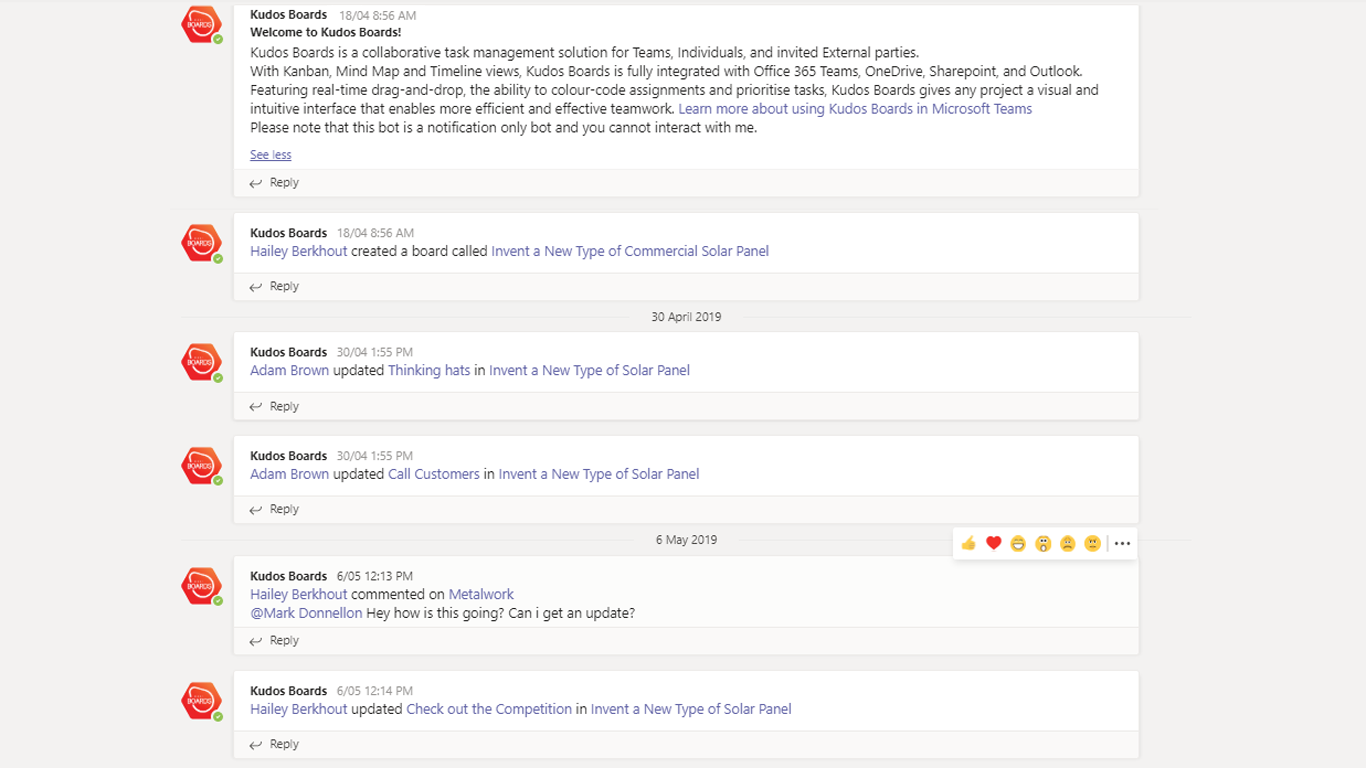
Prerequisites¶
- Boards deployment is accessible from the web (no VPN)
Note: Microsoft Teams notifications requires 2-way web communication.
For example, the following URL must be accessible by Microsoft's servers:
https://[BOARDS_URL]/webhook/teams
Configure Bot¶
Create Bot¶
-
Open Bot Registration and sign-in with a Microsoft Tenant admin
-
Enter the following values
Huddo Boards huddoboards https://[BOARDS_URL]/webhook/teams [MSGRAPH_CLIENT_ID]Where:
-
[BOARDS_URL]is the URL to your Huddo Boards installationi.e.
https://connections.example.com/boards/webhook/teamsorhttps://boards.company.example.com/webhook/teams -
[MSGRAPH_CLIENT_ID]is the OAuth Client ID from Auth setup
For example:
Huddo Boards huddoboards https://connections.example.com/boards/webhook/teams b0e1e4a3-3df0-4c0a-8a2a-c1d630bb52b8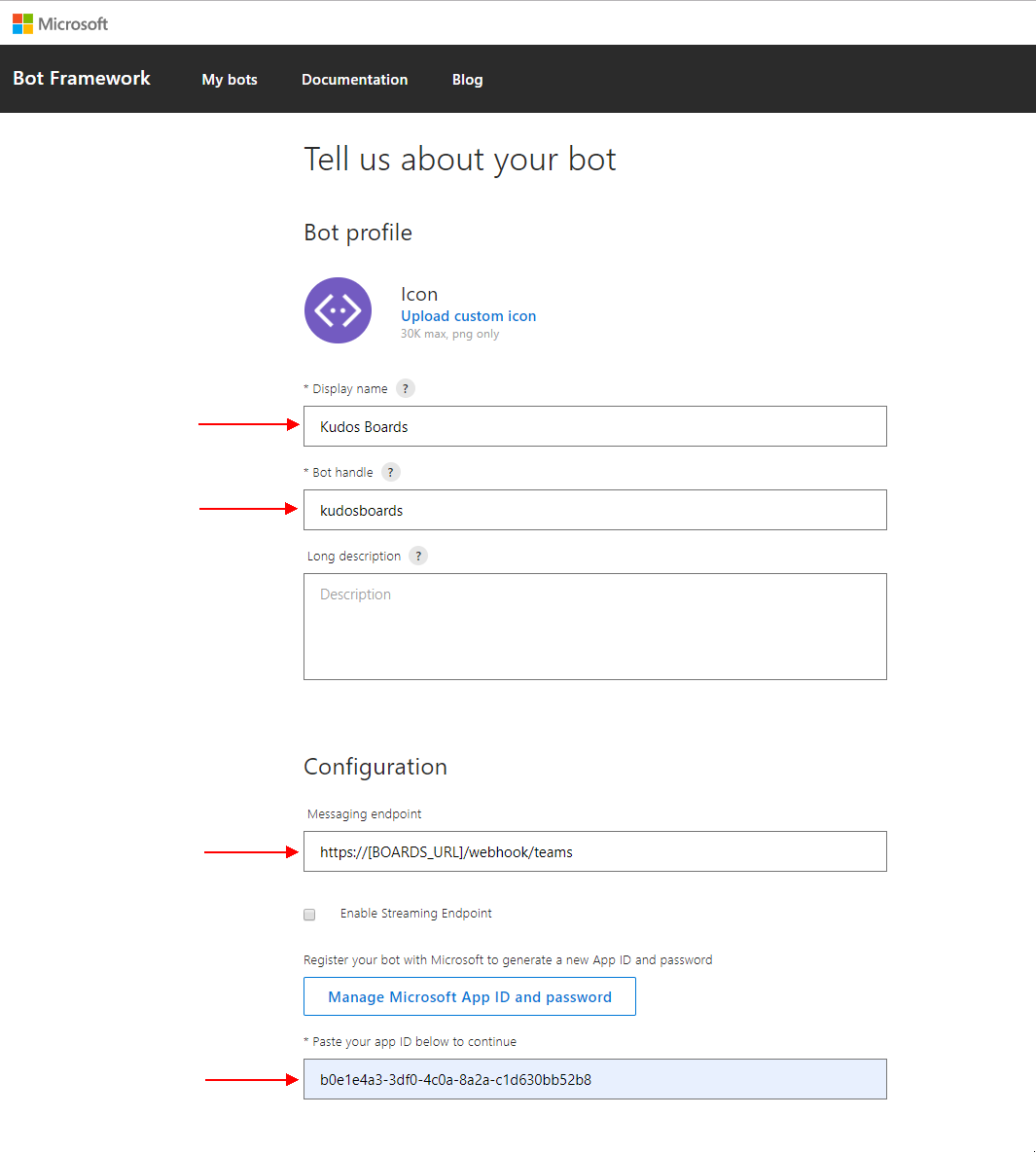
-
-
Scroll down, read/agree to the terms and click
Register
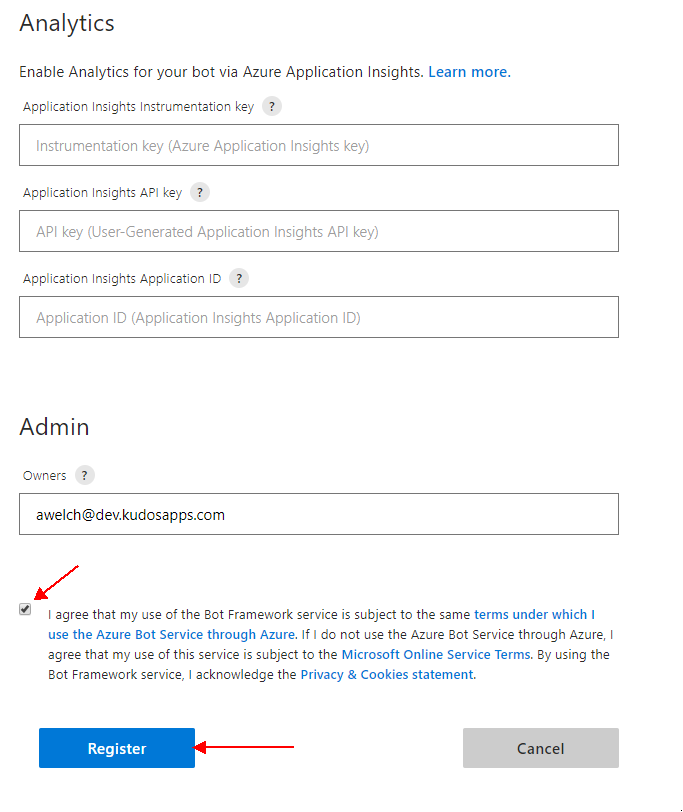
Connect Bot to Teams¶
-
Click the
Teamsicon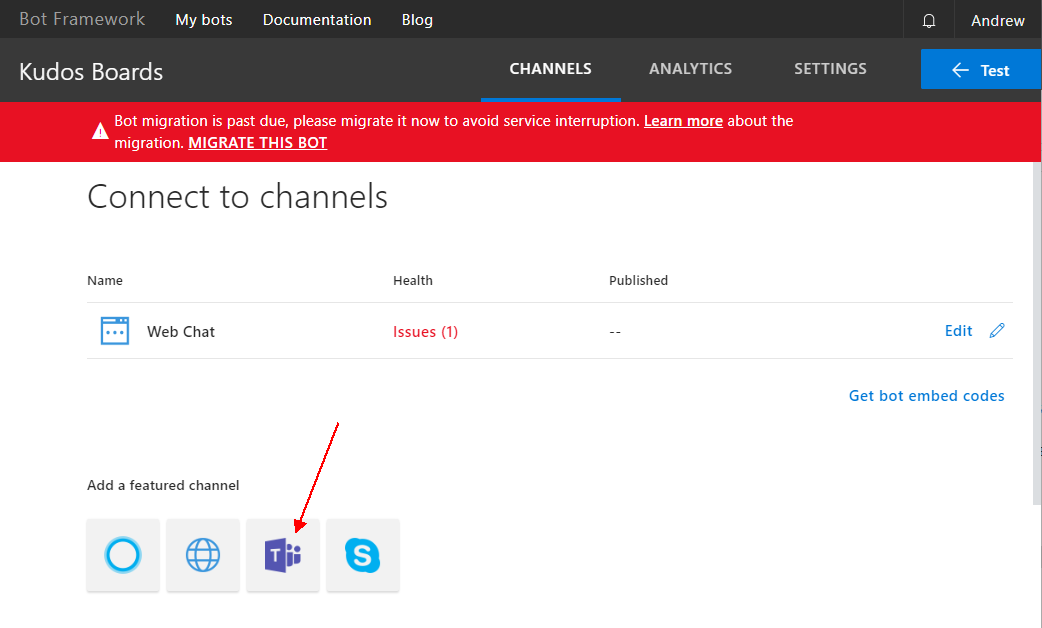
-
Click
Save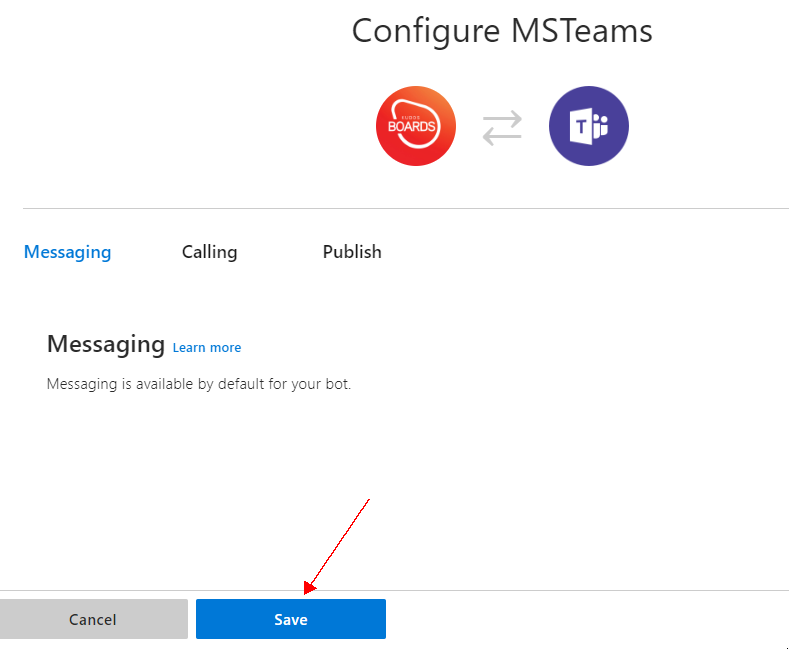
-
The bot setup is complete