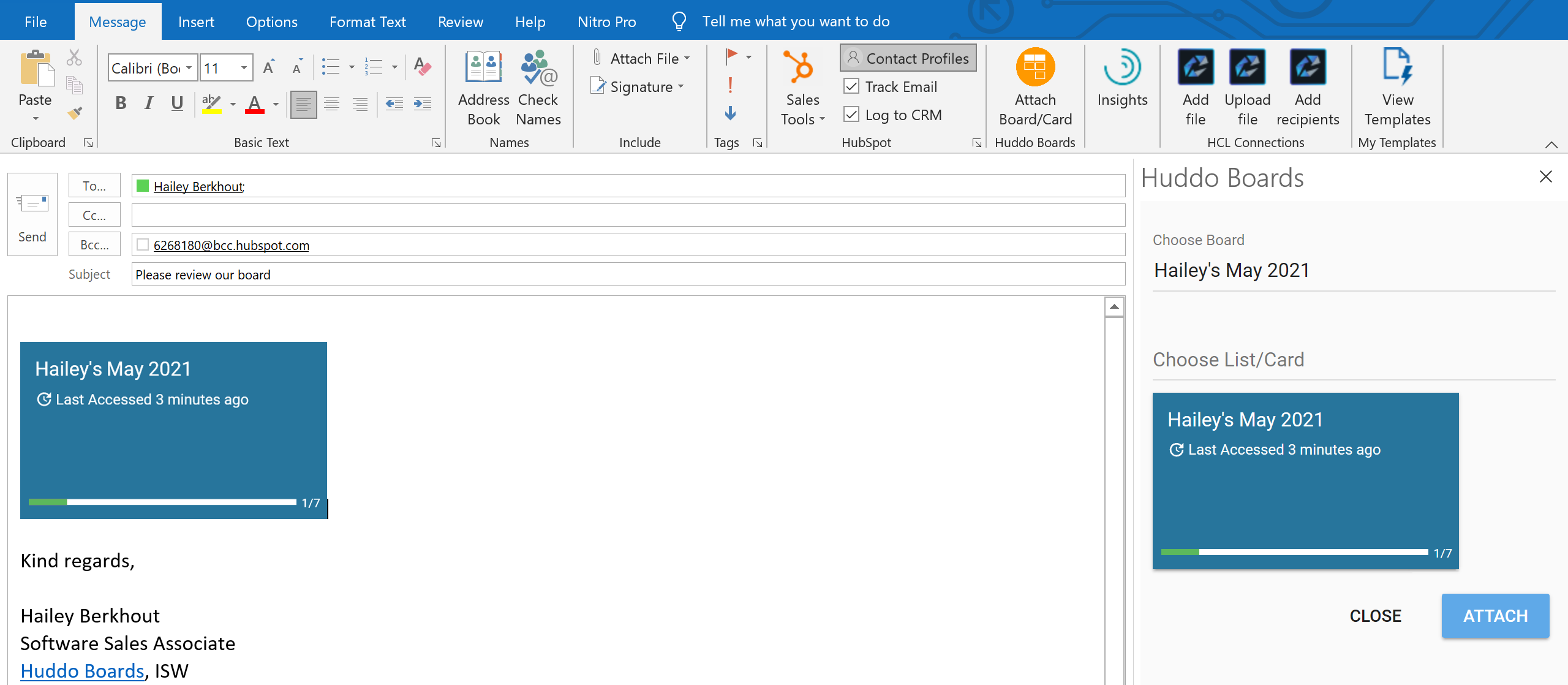Personal
Huddo Boards plugin (for single users)¶
The instructions on this page use 'The new Outlook' however you can also add and use this plugin from 'classic Outlook' or Outlook desktop.
Microsoft 365 admins can add this for all users in their tenant, instructions here
-
Open Outlook and click
New Message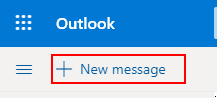
-
Click the
...menu ->Get Add-ins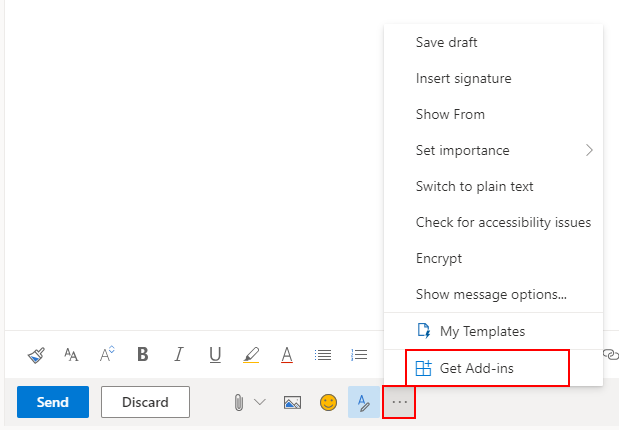
-
Click
My Add-insthenAdd a custom add-in->Add from URL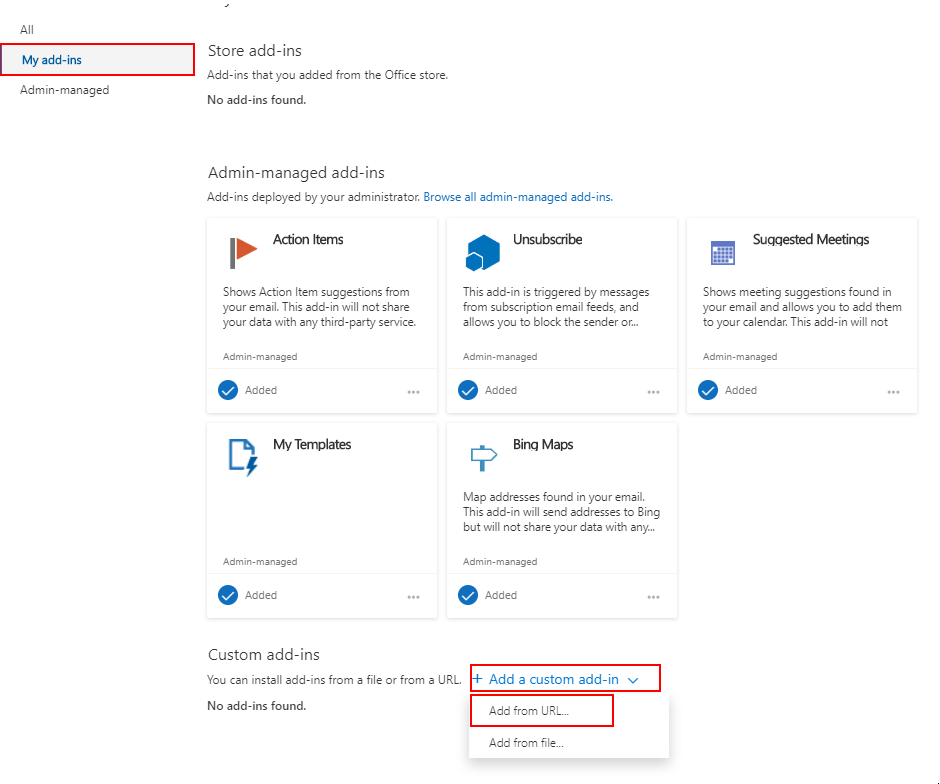
-
Provide the url:
https://boards.huddo.com/office/outlook/add-in.xmland click OK.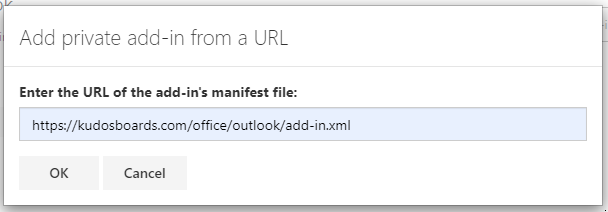
-
Click
Installthen close the add-in dialogue.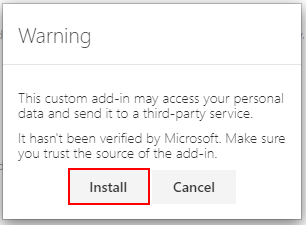
-
Verify the add-in is installed by clicking the
...menu again.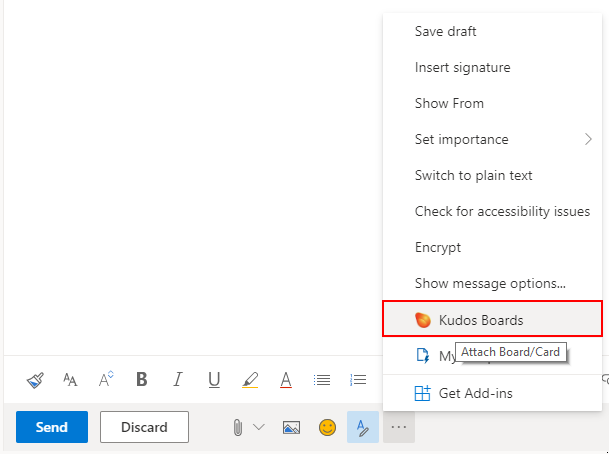
-
You will now be able to:
Save emails from Outlook as a card in your board
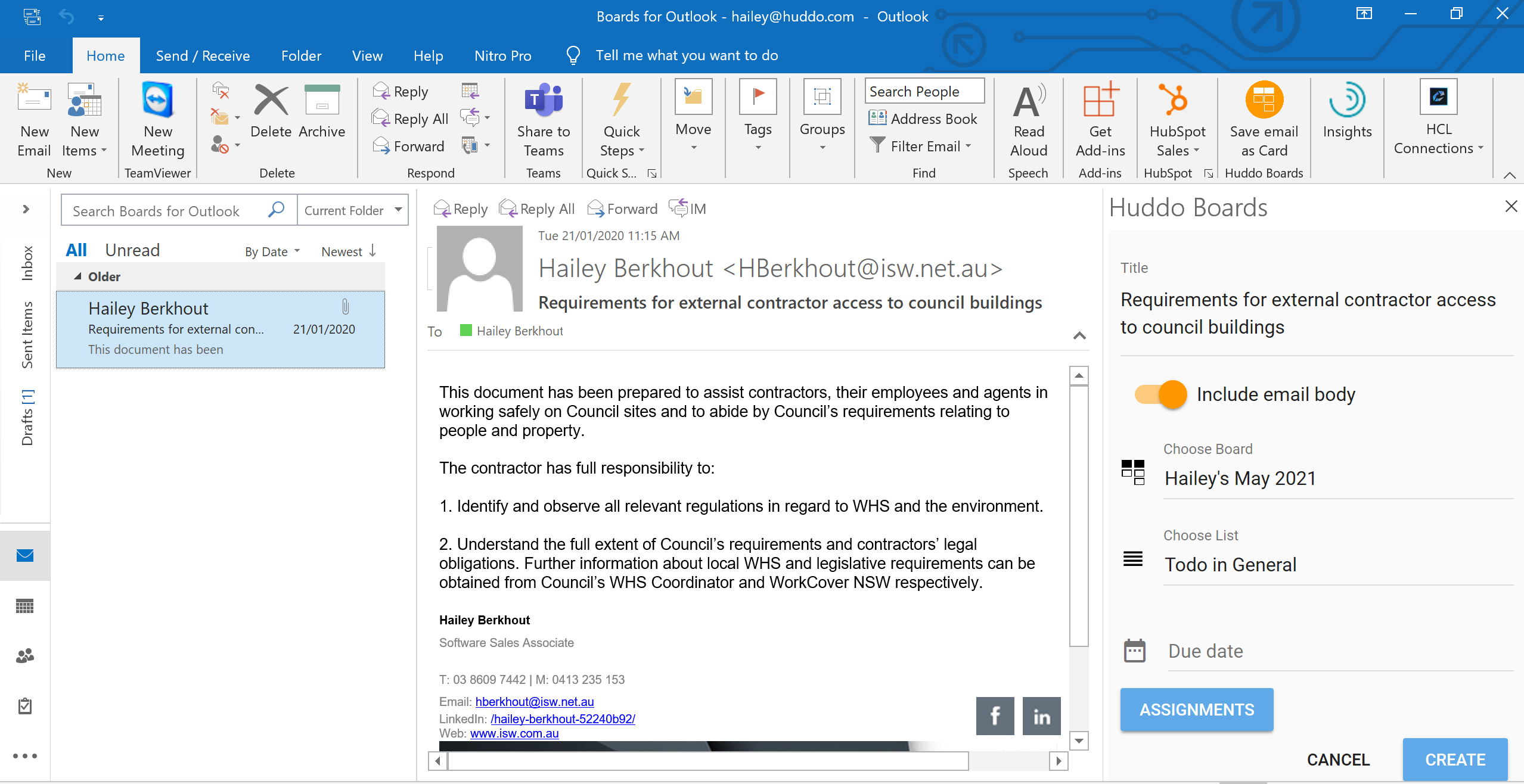
Attach boards, lists and cards to an email.