Admin
Enable embedding Huddo Boards pages in Sharepoint.¶
Embedding Huddo Boards in sharepoint requires iframe permissions for users, it is common (default) for the permitted domains to be limited, if this is the case, you can add Huddo Boards to the restricted list as below.
Admin access is required for these steps
- Browse to the root of the sharepoint site, click the settings cog and choose
Site Settings
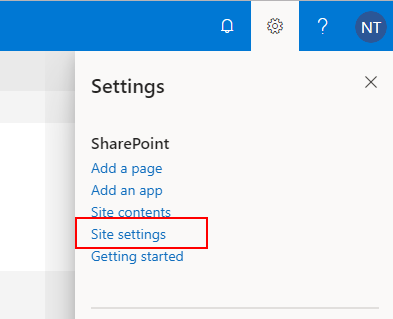
OR choose Site information then View all site settings
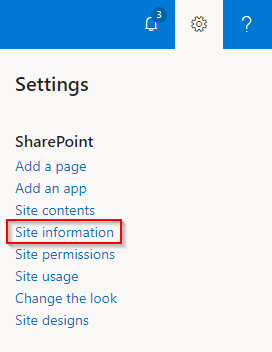
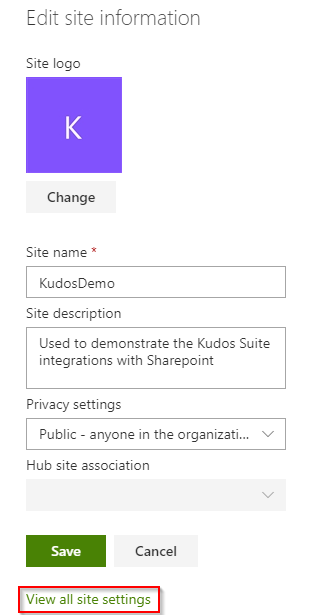
- Click
HTML Field Security
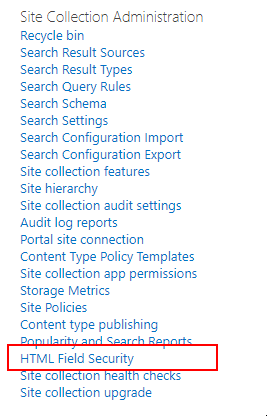
- Type in boards.huddo.com and click
Add
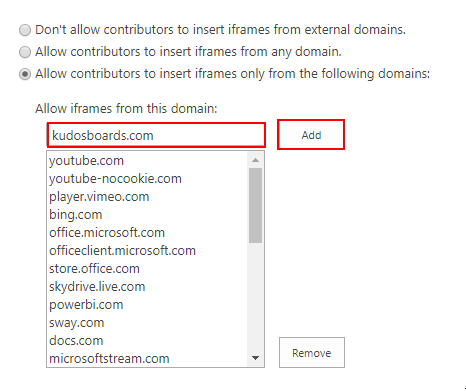
- Click
OK

- To add Site Pages for sharing Huddo Boards, follow the instructions here